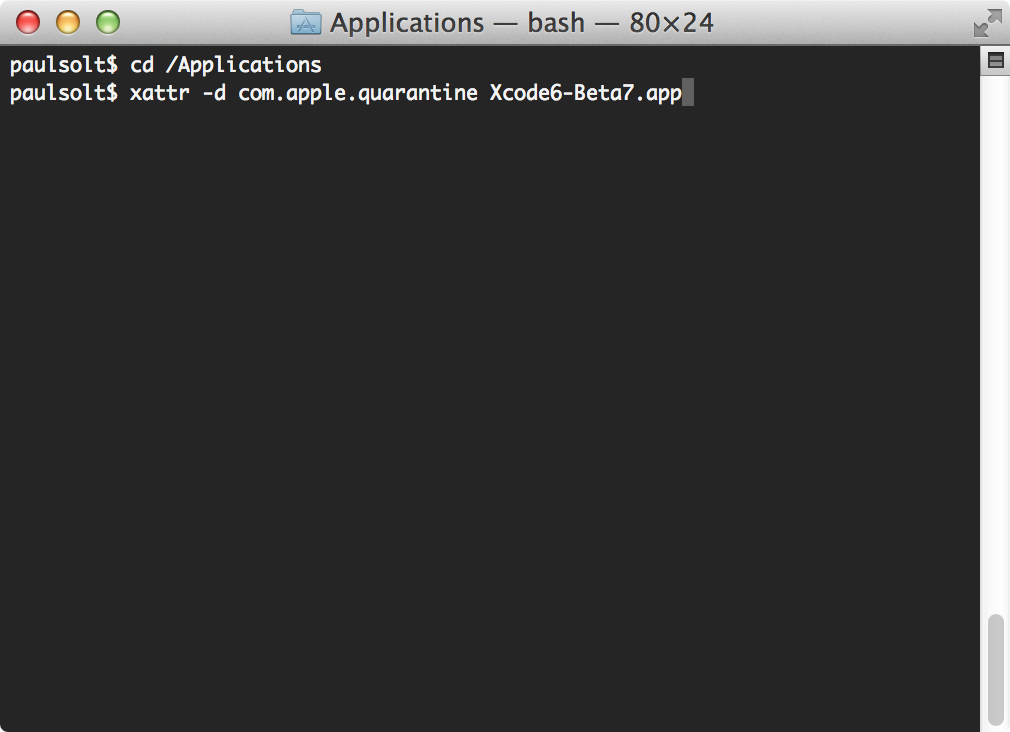Download Xcode 6 GM - Grand Master
/Along with Apple’s September 9th announcement for the iPhone 6 and Apple Watch, they announced the Xcode 6 GM Seed.
This is the last beta version of Xcode 6, before the public release.
Download Xcode 6 today and you can create an app that you can submit to the App Store using Swift!
Swift 1.0
The new Swift programming language is also in it’s 1.0 GM state. It’s not final yet, and you’ll see some changes when Yosemite is launched this fall.
“You’ll notice we’re using the word “GM”, not “final”. That’s because Swift will continue to advance with new features, improved performance, and refined syntax. In fact, you can expect a few improvements to come in Xcode 6.1 in time for the Yosemite launch. Because your apps today embed a version of the Swift GM runtime, they will continue to run well into the future.”
Watch the September 2014 Apple Event
Learn about what makes Apple tick, the new iPhone 6, iPhone 6 Plus, and the all new Watch. The Apple Watch is going to be a game changer. It's the first product that Apple's designed to help you track and live a better and more active life.
Paul: I've ordered the iPhone 6 Plus Space Gray 64GB and I plan on getting the Watch Sport.
Making apps for both iPhones and the Apple Watch is going to be fun! Learn more in my upcoming course on Kickstarter.
Connect
Subscribe and get access to the Swift Primer iPhone app course. Watch 7 videos on programming for beginners.
Complete Swift iPhone Courses
Signup for 4 courses on Swift iPhone apps. Learn from daily lessons and code exercises with instructor support.