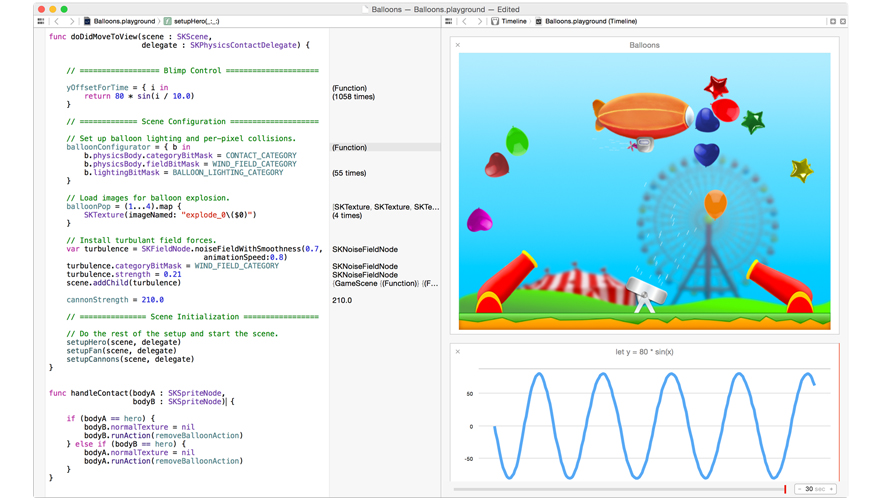Swift - Upcoming Programming Language for iPhone and Mac Apps!
/Apple just announced a new programming language called Swift. It's a future game changer, but it shouldn't effect your ability to learn how to create and ship iPhone apps today. I just submitted my first Mac app yesterday, but you can't do that with Swift today.
Swift won't be released until Fall 2014. Until then if you want to submit your first app to the App Store you need to start learning to program. Objective-C is the language that you should start with because it's mature and there is a lot of support on the web and videos to learn from. Programming is hard and it will take time to master, but you'll be in better shape if you start now. Apple has been working on some killer features that are making app development even easier, but we'll have to wait to take full advantage of those features.
Stick to Objective-C Until iOS 8 and Xcode 6 is Public
Programming is more than a language itself. Developers create collections of code files called frameworks, and we use these everyday on iPhone and Mac. The way you work with a framework isn't changing, so all of the skills that you learn with Objective-C directly translate to Swift. Rather than put off your dream of making an app you should start now.
I've worked for both Apple Inc. and Microsoft. At both companies we dogfood the latest software, and it's buggy. If you're a beginner the bugs and issues that come with beta software can be a real deal-breaker. Waiting for 4-5 beta releases or until Fall 2014 will make the learning experience a lot easier.
Swift Sneak Peak
I did explore a little bit of Swift and the Xcode Playground editor. It's neat, but auto-complete wasn't working for me. Using Objective-C code is still faster right now unless you memorize the method names and new API. Autocomplete is a tool that suggests things to you so that you can write code correctly and do it fast!
You can take a sneak peak with these resources on Swift. Apple published a programming guide on iBooks, and the Xcode 6 editor includes interactive documentation (live code). If you're adventurous you can install Xcode 6 Beta side-by-side with Xcode 5.
Official Documentation
- Swift Programming language https://developer.apple.com/swift/
- Xcode 6 https://developer.apple.com/xcode/
Resources
- Free iBooks Book on Swift!
- Swift Cheat Sheet from Ray Wenderlich
- Swift Tutorial Series from Jameson Quave - Part 1
- Swift Tutorial Series from Jameson Quave - Part 2
- Swift Tutorial Series from Jameson Quave - Part 3
- Swift Tutorial Series from Jameson Quave - Part 4
- Swift YouTube Video
- Should you Continue Learning Objective-C? - Code with Chris
- http://www.swift-tutorials.com
Make your iPhone Apps Today!
If you want to ship something today I would stick to Objective-C. Checkout my online courses for beginner iPhone programming and intermediate iPhone app programming.